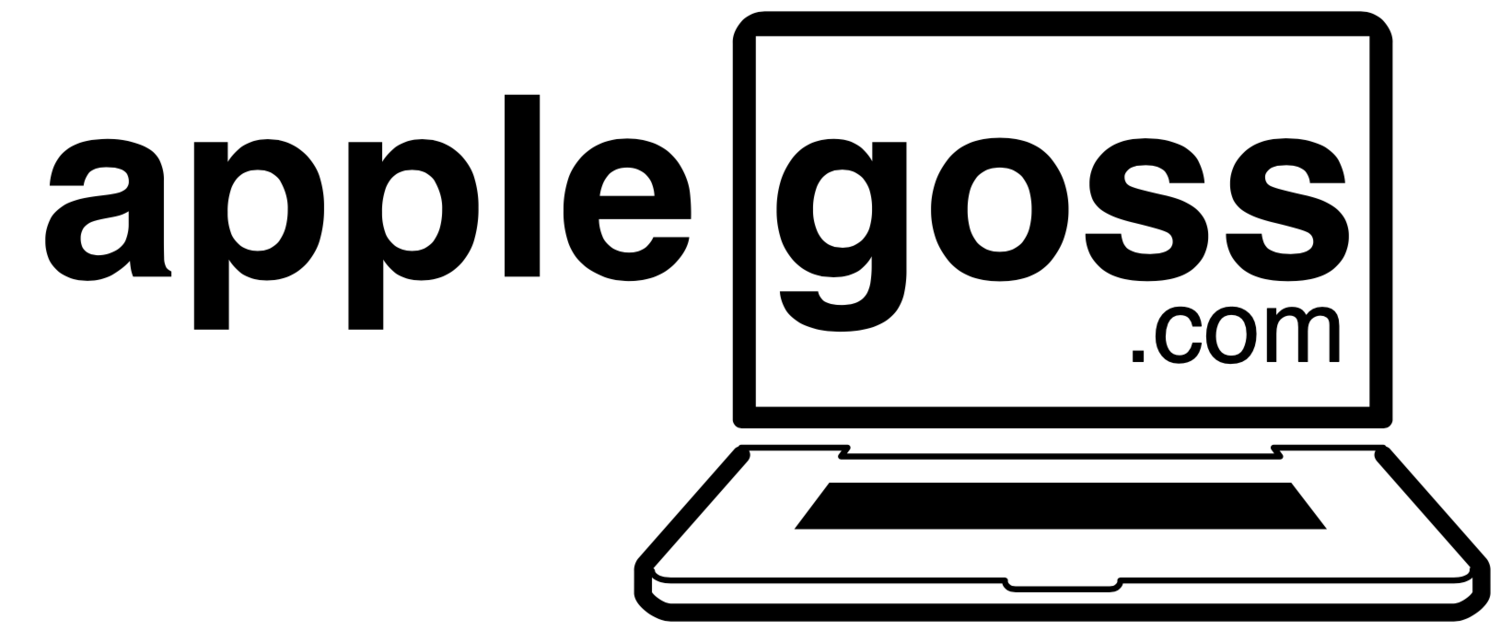Here's 20 things you might not know you can do in iOS 8
So you've downloaded Apple's shiny new operating system or better yet you've picked up a brand new iPhone 6 or 6 Plus (I'm jealous) and you know stuff has changed but you want to know more. Worry not applegoss.com has you covered. Here are our top 20 features in iOS 8 you may not know about!
- Time Lapse - Swipe right a few times in your Camera app and you'll now have the option to film in time lapse!
- Timer Mode - The Camera app has also added a timer - perfect for those selfies!
- Deleted Photos - As well as the Camera Roll being changed to Recent Photos, you can now recover all the photos you've deleted in the "Deleted Photos" album.
- Adjust Light and Colour in Photos - Apple has finally let us have more control over photo editing in the photo app, just tap edit and you're away.
- Start multiple emails - You can now start a new message in the email app then grab the top of that window and drag down to access your other messages or start a new email. Simply swipe up again to resume your message.
- Battery Life - You can now find which apps are hogging your battery. Head to Settings>General>Usage>Battery Usage.
- Siri Music Discovery - You can now ask Siri "What song is this?" and she'll tell you as well as give you the option to buy the song from iTunes.
- Send audio over iMessage - iMessage has now got icons that let you send quick audio and video notes.
- Details view in iMessage - Want to the see everything sent to you from a contact, hit details and you'll see all photos, videos and audio in one easy location.
- Request Desktop site in Safari - On a website tap in the address bar then pull down and you'll see an option to "Request Desktop Site".
- Automatically Delete Messages - You can set the iMessage app to delete messages older than 30 days or one year.
- Swiping in Mail - You can set options to swipe in messages in Mail to archive or delete with one swipe. Go to Settings>Mail, Contacts, Calendars>Swipe Options to set your preference.
- Notification Centre - Apps can now display stuff in Notification Centre, just swipe down from the top and scroll to the bottom and tap edit to add new apps.
- Sharing sheets - Apps can also add themselves to Apple's sharing sheets.
- Full Screen Contacts - This one annoyed me in iOS 7, Apple thankfully has brought back full screen contact photos back in iOS8 (not those little circles).
- Customisable keyboards - Apple has opened it's keyboard up to third parties like Swype. Download them from the App Store and have a play.
- Predictive Keyboard - On the subject of keyboards Apple has added a predictive typing system to it's standard keyboard.
- Interactive Notifications - Finally when you get a message pop up at the top of the screen, you can pull pull down to reply without opening the app.
- Recent Contacts - Double tapping the home button will now bring up your recent and favourite contacts as well as your open apps
- 3rd Part Access to Touch ID - 1 Password is already using it as well as Evernote and I'm sure there is many more to come!
OK so there are a heap more we could mention (like the introduction of Tips and Healthkit) but we can get into those in more detail in the weeks to come.
Let us know your favourite feature or if we missed a big one!