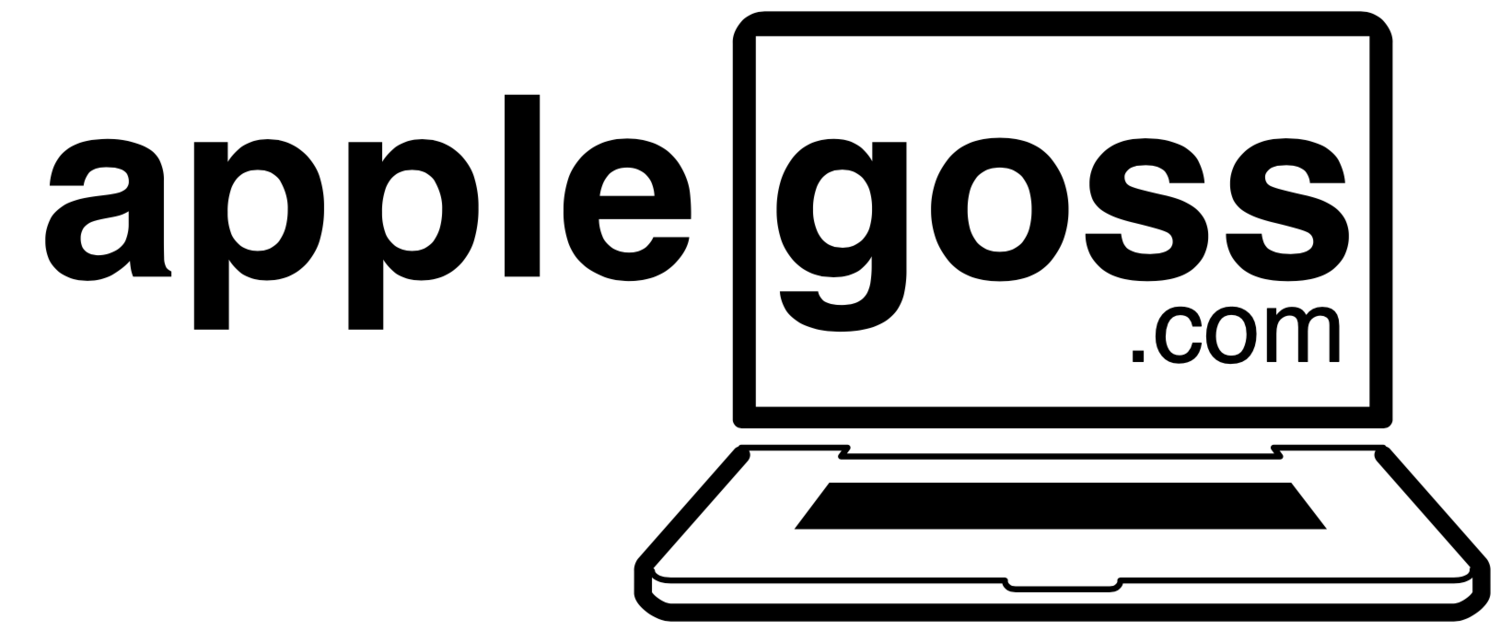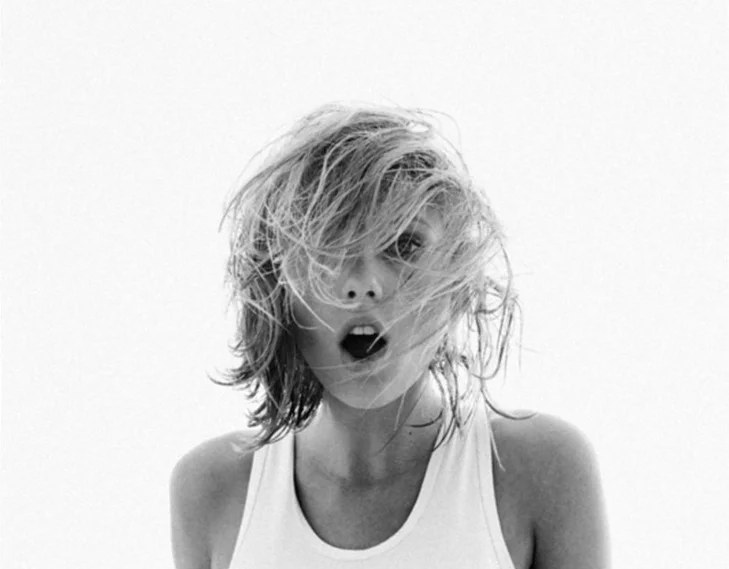Here's everything you need to get started with Apple Music in Australia
Apple has just released iOS 8.4 and with it comes Apple Music. Here's everything you need to know to get started.
OK - SO what is Apple Music?
In the simplest terms Apple Music is a monthly music subscription service. It let's you stream or download millions of songs and music videos. It also features Beats 1 - Apple's 24 hour worldwide radio station, as well as a heap of new radio stations based on genre curated by humans (this is Apple Music's biggest strength).
How Much will it Cost?
Apple is offering a 3 month free trial and from there it will cost AU$11.99 per month for individuals or you can opt for a family subscription for AU$17.99 per month which will let up to 6 family members use the service through Apple's family sharing.
Getting Started
The first thing you'll need to do is to make sure you've upgraded to iOS 8.4 through your Settings>General>Software Update. Once that's done, fire up the new Music App and you'll be asked to select a plan for your 3 month free trial.
Next the app will ask you what kind of music you like, select a few genres that appeal to you and double tap the ones you really like (if you really hate a genre, tap and hold and you can delete it completely). Hit next and you'll then be presented with a bunch of popular artists from the genres you've selected, again tap the ones you like or double tap the ones you love and your then ready to start using Apple Music!
Using Apple Music
Apple Music has 5 main tabs - For You, New, Radio, Connect and My Music
- For you: This is where Apple serves up albums, artists and curated playlists that Apple thinks you will enjoy.
- New: This is where you can discover everything new to Apple Music including Top Charts.
- Radio: This is where you can not only hear Apple's new worldwide radio station Beats 1, but there are also a heap of other radio stations based on genre that have all had a human hand help curate them.
- Connect: Apple is really pushing this - This is where fans and artists connect. You can follow and comment on artists, see new songs, videos or even what they are currently working on. Connect will evolve over the next few months I'm sure.
- My Music - This is where all your current music and everything else you add will live including playlists.
Anything else?
From any tab you can hit the 3 dots ( ... ) to see a heap off different options including adding music to "my Music" and even downloading songs to make them available Offline.
So far I'm impressed, really impressed but I'll need a few weeks living with Apple Music to see just how well it can learn to predict what I like.
Apple Music is available on iPads, iPhones and through iTunes and believe it or not will be released shortly as an App for Android.
Jump in and see if it's right for you!