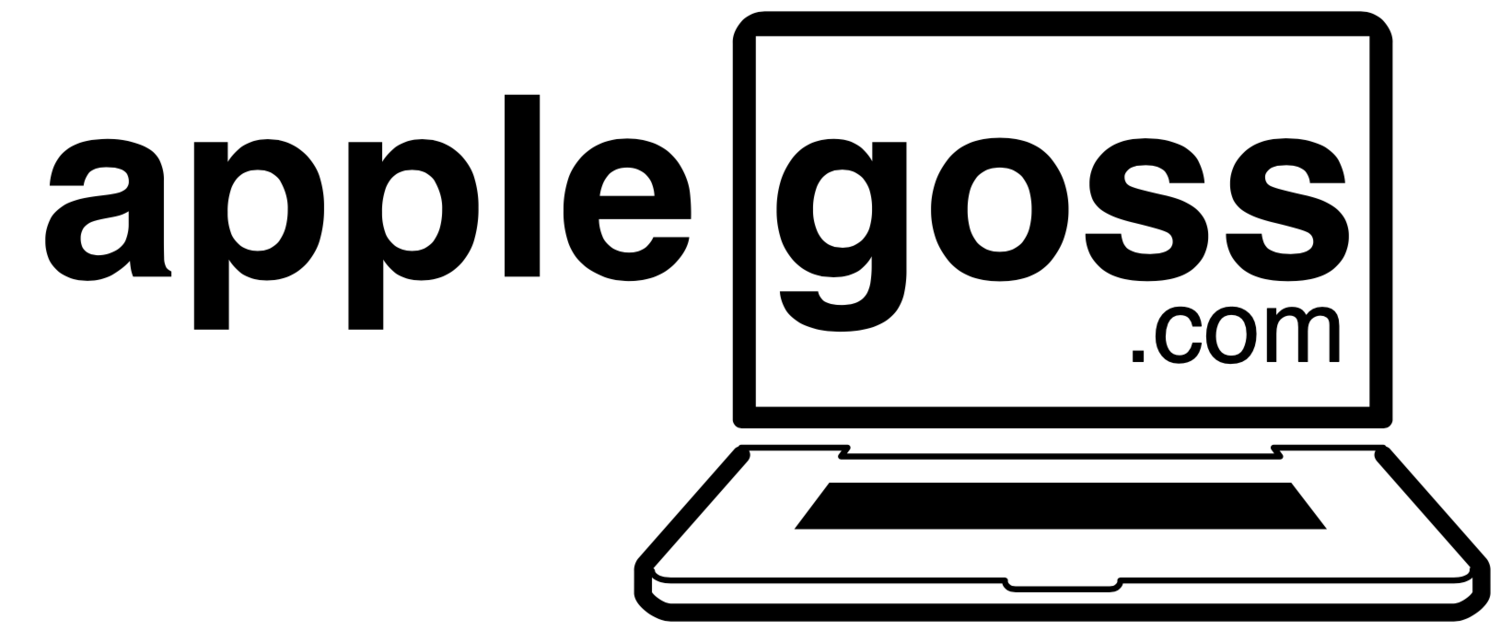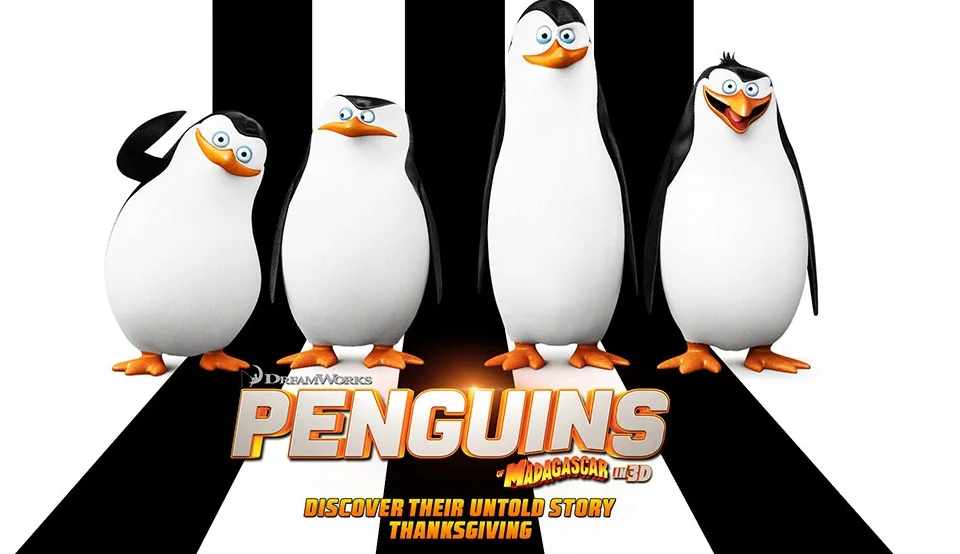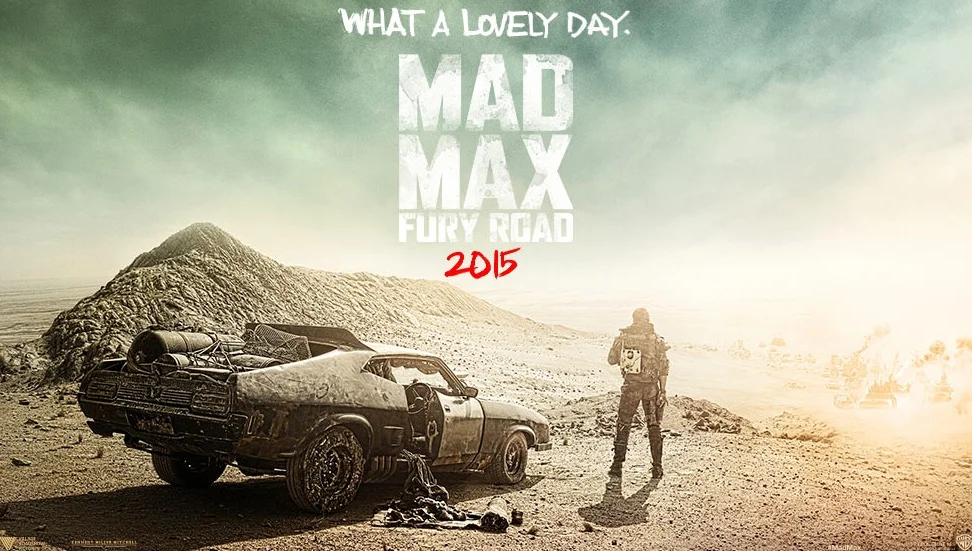Review: Wunderlist 3 pulls even further ahead of Things
6 Wunderkinder released Wunderlist 3 last week and after settling in with it for a while I think they've done a pretty amazing job (with a little room for improvement).
If you haven't read my previous review Wunderlist 2 vs Things 2 you should take a moment to look over it before you proceed, as in this review I'll just be focusing on the improvements in this update.
The update has been a long time coming and is very welcome as the app was starting to feel dated against the backdrop of Apple's iOS 7.
So what are the new features? - Let's get into them:
- Real-time sync - finally 6 Wunderkinder has fixed it's sync problems and in my testing it has been flawless on all my devices, plus no longer do I have to wait for my lists to sync before I add an item into my inbox, making the whole experience feel more fluid and pleasurable.
- Fresh UI - Wunderlist now has a fresh UI to bring it into 2014. It's clean, elegant and feels a lot more at home on iOS now.
- Public Lists - Got a list of your favourite movies you want to share with the world? Wunderlist now has you covered and you can even embed lists in posts.
- New Background - a small one sure, but they are just gorgeous!
- Files and Comments - These are now free for everyone although your limited to how many files you can upload without upgrading to Pro.
I can't stress just how good the sync is now. It's great to be sitting at my Mac and see Wunderlist on my iPad update before my eyes.
So what could be improved? To be honest not a lot, but there are a few key features that would make this the killer app for me.
- Siri Integration - it would be great for Wunderlist to follow Cultured Code's Things lead in this regard and let us add tasks to it's inbox by syncing from a list in Apple's reminders.
- Better Global Shortcut - It would be nice to be able to select text and have it populate in the notes section with a simple alternate short cut for power users.
- Starring Sub Tasks - Sub tasks are great but currently there is no way to star them, you have to star the main task.
- Grouping Lists - Grouping lists into "Work" or "Personal" would be a nice touch and 6 Wunderkinder have said it's coming.
Overall I don't think there is another task app available that is as elegant and easy to use as Wunderlist. Add to that it's amazing syncing across just about any platform you can think of and that it's totally free and you have what is in my opinion the king of to do apps.
Go grab it right now from the App Store.
In fact - if you're thinking of making the change from Things check out this project by Norman Wehrle on Indiegogo.com.
It will make importing your tasks a breeze!