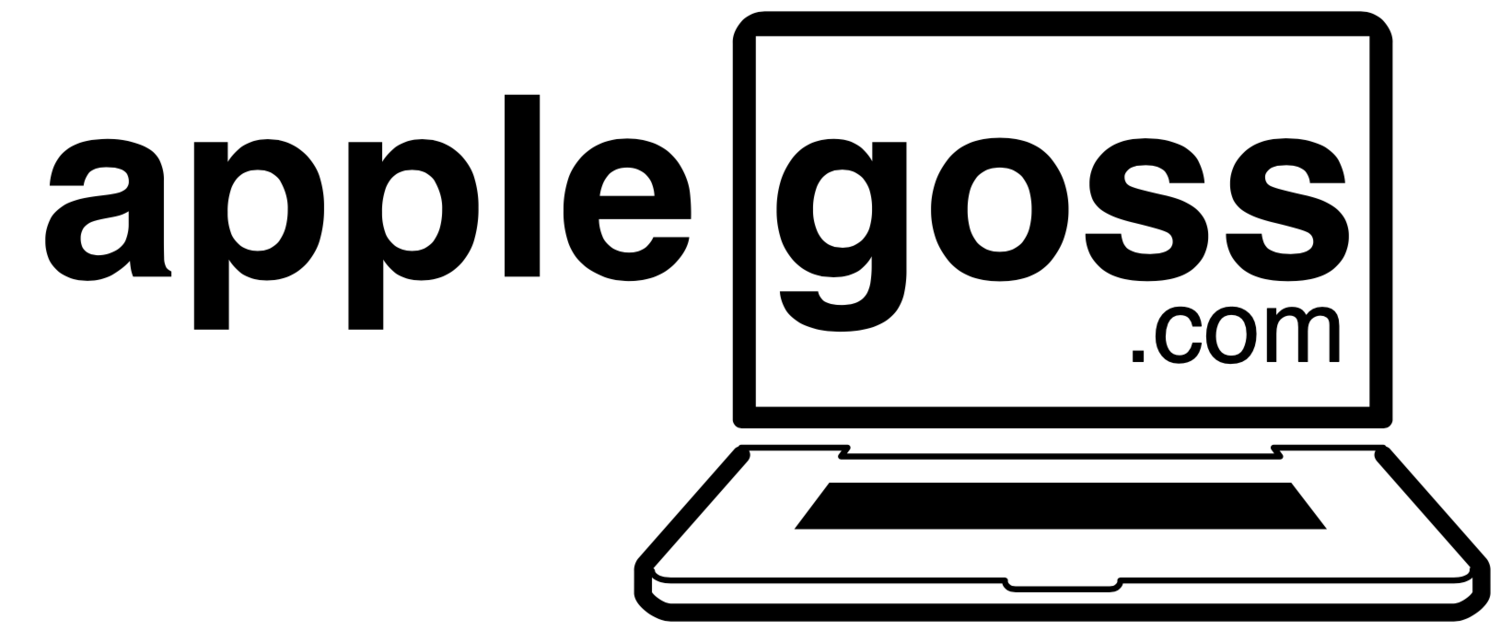Have you been trying to change the volume of SIri and can't find the controls in the iPhone's settings - fear not, it's easier than you think.
Have you been trying to change the volume of SIri and can't find the controls in the iPhone's settings - fear not, it's easier than you think.
I have a love hate relationship with Siri. I use her a lot especially in the car to dictate emails, and send text messages but one thing was driving me nuts when I got my iPhone 5, she was quieter than on my iPhone 4S.
I started looking for some sort of control in the settings app with no joy, of course I was over complicating issues. Apple being Apple has made it rediculously simple.
To change Siri's volume, simply evoke Siri by holding down the home key and when she magically appears just hit your physical volume up and down buttons on the side of your phone - I know obvious right, but somehow not for me. This is also how the change your earpiece volume during a call.