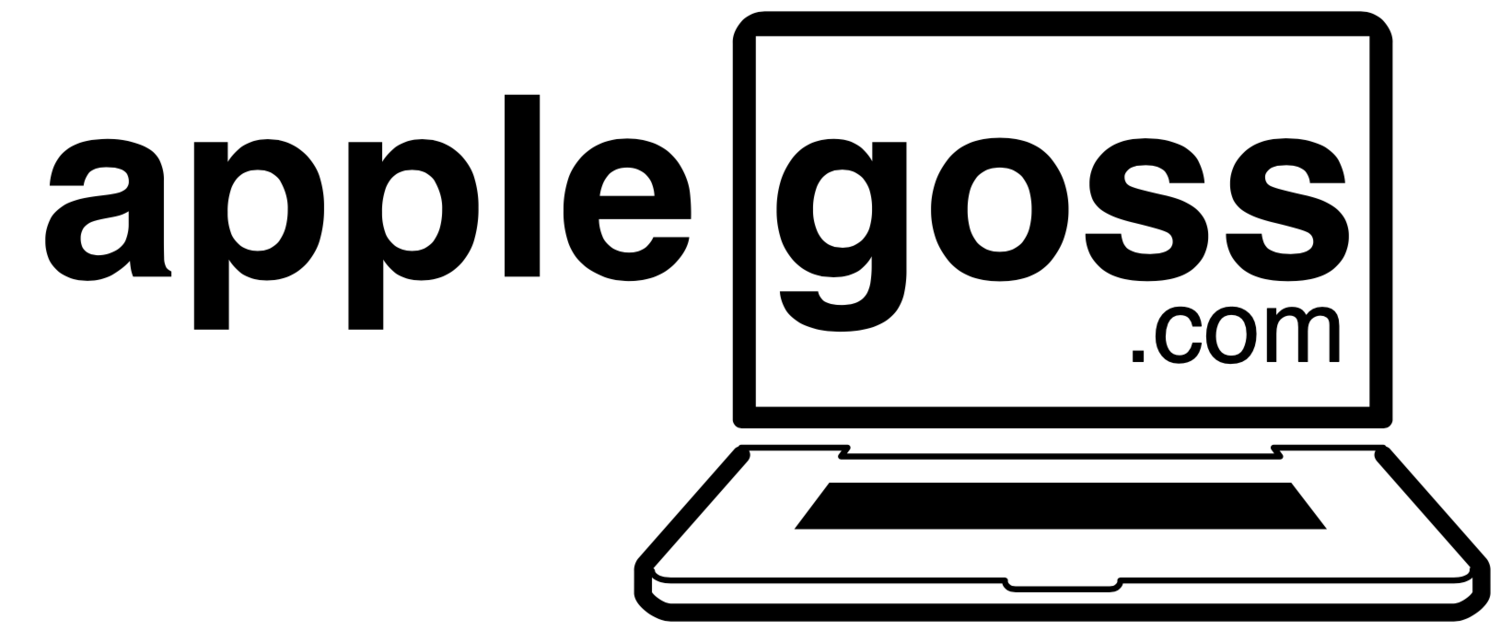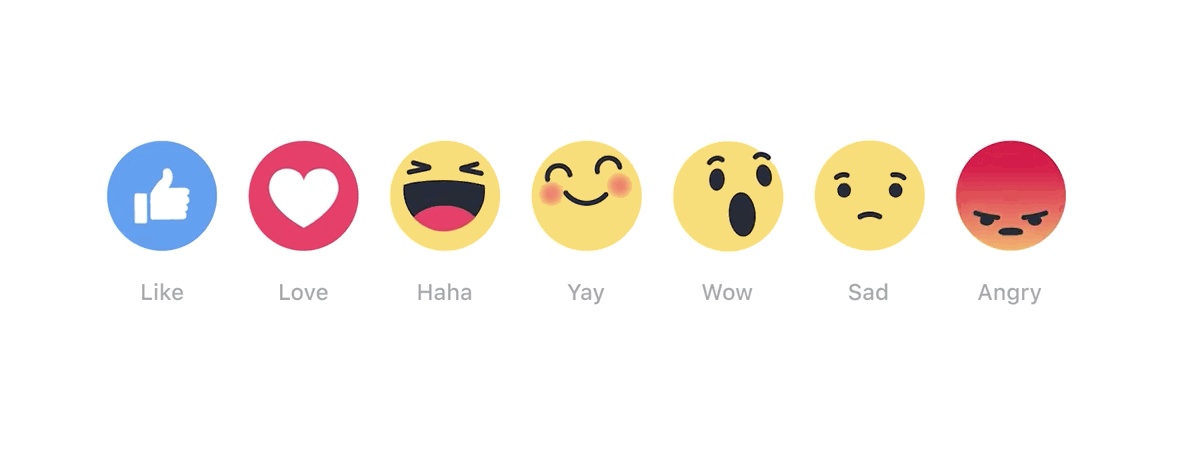Turn off those annoying sound effects in Facebook's iOS app
For some reason Facebook thought it would be a great idea to add sound effects to it's latest update for it's App for iPhone and iPad.
If you're one of the millions of people that is being driven crazy by this, fear not - there is a way to turn them off.
Here are the steps
1. Tap on the More icon at the bottom right hand corner
2. Then scroll down and tap on Settings
3. Tap on Sounds.
4. Turn Off the option for In-App Sound.
There, you're all done.
Now, why not leave your guess for what new feature Facebook will add next in the comments!