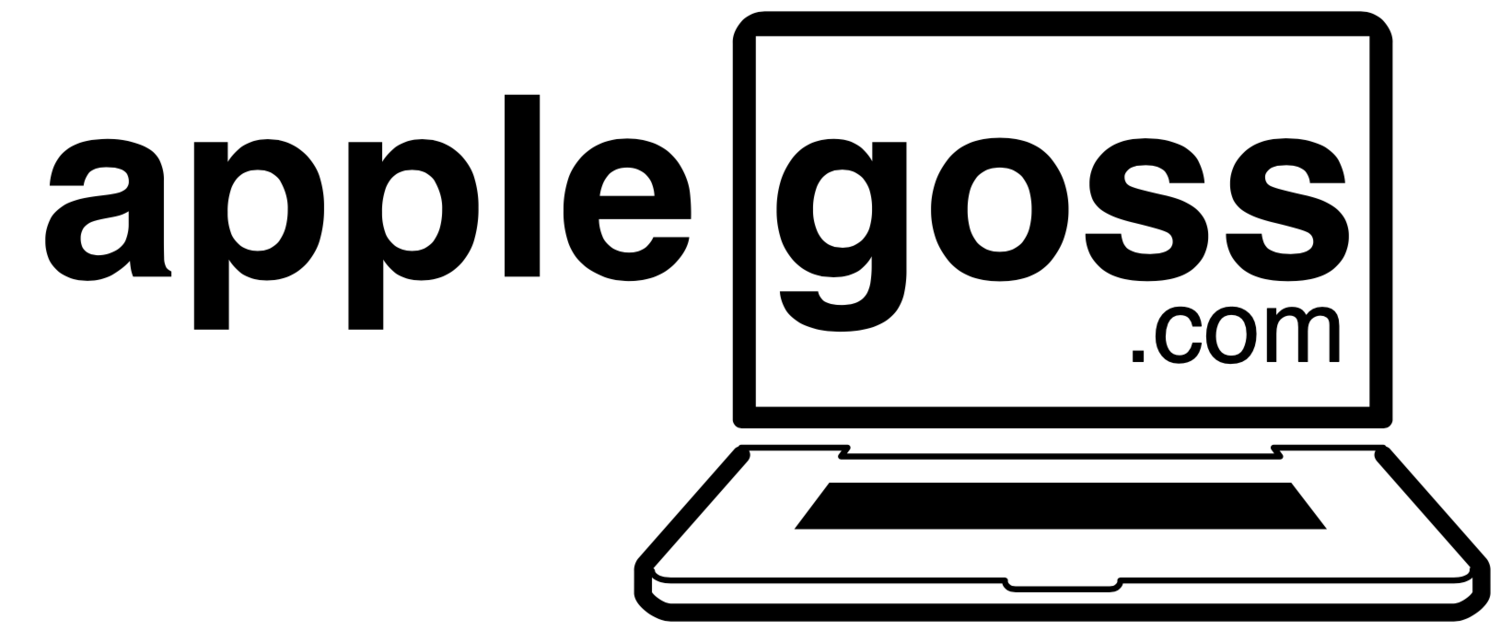OK, so we've all got those great emails we need to forward to a client, a script, PDF, image proof, perhaps just a great pic - but the email you received from Joe Pessimistic has some choice words you'd like not to pass on to your client or loved one. What to do?
Well in iOS it's really simple to forward just an attachment without the body of the email, here's how:
In the email you receive, instead of hitting forward just tap the attachment or tap and hold the attachment and choose Quick Look, the next screen will preview the document for you and give you the share button at the top left, letting you easily just email the document to the person of your choosing.
Believe it or not, this was not obvious to me, I have been guilt of forwarding an email in it's entirety and then deleting the text I thought would not be appreciated by my client. spouse, family member ..................
Hope this helps!